| Loan Balance Report Criteria |
| To change the report content data for either notes or commitments, use the view drop down above the account table. Select the appropriate criteria and click "Generate report." Up to 18 months of data are available. To retrieve a limited amount of data, select specific search criteria. |
|
|||||||||||||||||||||||||||||||||||||||||||||||||||||||||||||||||||||||||||||||||||||||||||||||||||||||||||||||||
|
|
|||||||||||||||||||||||||||||||||||||||||||||||||||||||||||||||||||||||||||||||||||||||||||||||||||||||||||||||||
|
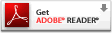 .
. 